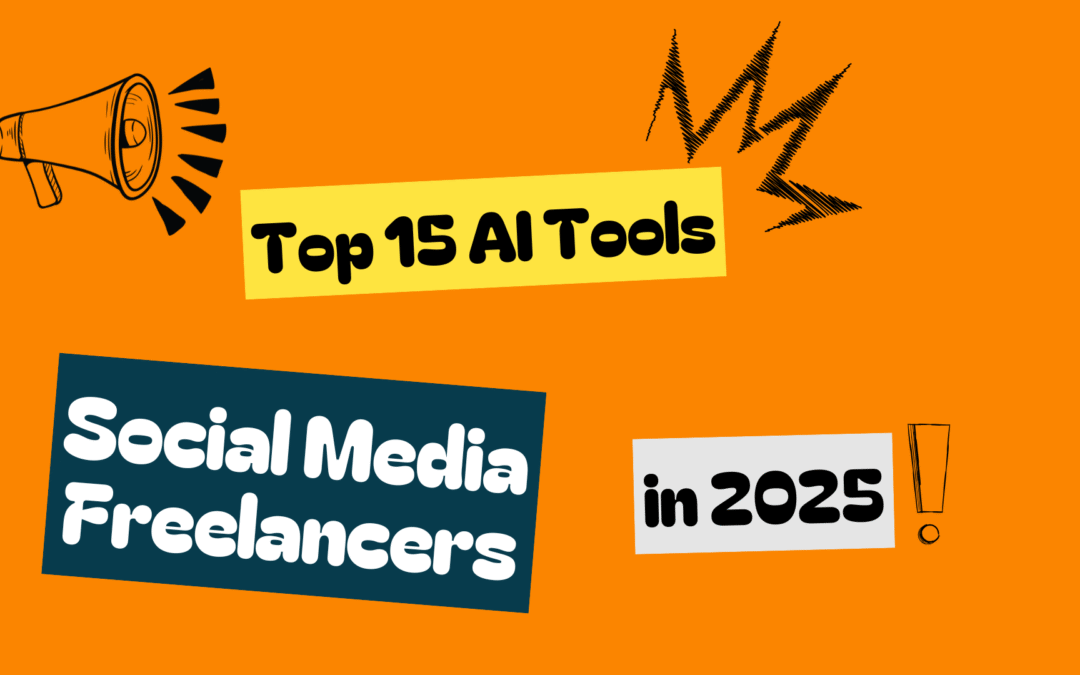Contents
- 1 Summary (Featured Snippet Style)
- 2 Introduction
- 3 Why Social Media Freelancers Need AI Tools
- 4 Top 15 AI Tools for Social Media Freelancers in 2025
- 5 How to Build an AI Content Strategy as a Freelancer
- 6 Final Thoughts
- 7 FAQs (People Also Ask)
- 7.1 1. What are the best AI tools for social media freelancers?
- 7.2 2. How can I use AI tools to save time?
- 7.3 3. Are AI tools hard to use?
- 7.4 4. Can AI write captions for me?
- 7.5 5. What tools help with video content?
- 7.6 6. How do I manage multiple clients as a freelancer?
- 7.7 7. What’s the best AI tool for Instagram?
- 7.8 8. Is AI-generated content safe to use?
- 7.9 9. Can I create reels using AI?
- 7.10 10. What’s the best way to learn AI tools?
Summary (Featured Snippet Style)
If you’re a social media freelancer, the right AI tools can help you save time, impress clients, and grow your business in 2025. This guide covers the top 15 AI tools that help you write posts, create graphics, schedule content, manage multiple accounts, and build a strong AI content strategy. Whether you’re new or experienced, these tools make your work smarter, faster, and easier.
Introduction
Being a social media freelancer in 2025 is both exciting and demanding. You have to be a writer, designer, editor, marketer, and analyst—all at once. The good news? You don’t have to do it all alone.
AI tools for social media freelancer are here to help.
These tools act like digital assistants. They write captions, create videos, schedule posts, find trending hashtags, and even analyze how well your content is doing. With the right AI content strategy, you can offer better results to your clients and spend less time on repetitive work.
In this article, we’ll look at the 15 best AI tools for social media freelancer needs in 2025. You’ll also learn what each tool does, why it matters, and how it can fit into your daily workflow.
Why Social Media Freelancers Need AI Tools
Let’s face it. Running social media for even one brand is a lot of work. Multiply that by 5 or 10 clients, and things get overwhelming. AI tools make your job easier.
Here’s how:
- ✅ Save Time – Write and design content in minutes, not hours
- ✅ Stay Consistent – Post regularly across platforms
- ✅ Create Smart Content – Use data and trends to craft posts
- ✅ Manage More Clients – Scale your services without burning out
- ✅ Improve ROI – Deliver better engagement and performance
If you’re serious about growing as a freelancer, a smart AI content strategy is your secret weapon.
Top 15 AI Tools for Social Media Freelancers in 2025
1. ChatGPT (OpenAI)
Best for: Writing content, captions, scripts, and DMs
ChatGPT helps you write anything—from Instagram captions and LinkedIn posts to full content calendars and ad copy. It’s fast, smart, and easy to use. It is one of the most frequently used among all the AI tools for social media freelancer.
Key Features:
- Write in different tones
- Brainstorm ideas
- Summarize long content
Use Case: “Write 10 captions for a skincare brand in a friendly tone.”
2. Canva Magic Studio
Best for: Designing social media graphics using AI
Canva’s AI tools, like Magic Design and Magic Write, help you create posts with the right layout, colors, and copy. You don’t need to be a designer.
Key Features:
- AI-powered templates
- Drag-and-drop editing
- Resize for all platforms
Use Case: “Turn a quote into a carousel post with matching visuals.”
3. Lately.ai
Best for: Turning blogs, podcasts, and videos into posts
Lately reads long content and breaks it into bite-sized social media posts. Great for repurposing client materials.
Key Features:
- Converts blogs into posts
- Pulls quotes and hashtags
- Learns your writing style
Use Case: Turn a podcast episode into 20 LinkedIn posts.
4. Flick.ai
Best for: Hashtags, captions, scheduling, and analytics
Flick uses AI to suggest trending hashtags and write high-quality captions. You can also plan and track your posts.
Key Features:
- Hashtag research
- Auto-caption generation
- Analytics and performance
Use Case: “Generate 10 hashtags and a caption for a food post.”
5. Jasper AI
Best for: Writing long-form and short-form social media content
Jasper is great for freelancers writing content for multiple industries. It has templates for posts, ads, product descriptions, and more.
Key Features:
- 50+ content templates
- Brand voice feature
- Long-form assistant
Use Case: Write product launch posts in 3 different tones.
6. Predis.ai
Best for: Creating carousels and reels using AI
Predis creates Instagram carousels, reels, and visuals by just typing a few words. It’s perfect when you’re in a rush or out of ideas.
Key Features:
- Auto-generate creatives
- Caption writing
- Post scheduler
Use Case: “Make a 5-slide carousel about mental health tips.”
7. Lumen5
Best for: Making videos from blog posts or text
Turn any blog or text into an animated video using stock footage and music. Great for YouTube Shorts, reels, and TikToks.
It is one of the best AI tools for social media freelancer to convert prompt into images and animated videos.
Key Features:
- Text-to-video
- Customizable visuals
- Voiceover and captions
Use Case: “Convert a blog on skincare routine into a 60-sec video.”
8. Pictory.ai
Best for: Short-form video editing from long videos
Pictory breaks long videos into short, viral clips automatically. Useful for YouTube creators, podcasts, or webinar content.
Key Features:
- Auto-edit highlights
- Add subtitles
- Format for reels/shorts
Use Case: Turn a 30-min interview into 5 short clips.
9. Copy.ai
Best for: Generating quick, catchy copy
Copy.ai is built for short, punchy copy like product descriptions, email subject lines, and—you guessed it—social media captions.
Key Features:
- 90+ copy templates
- Tone control
- Multilingual support
Use Case: Write 15 product captions for a fashion brand in 5 minutes.
10. Metricool
Best for: Scheduling and analytics in one dashboard
Metricool supports all major platforms and lets you manage content, track growth, and create client reports.
Key Features:
- Planner
- Social media audit
- Smart analytics
Use Case: Create weekly performance reports for 5 clients.
11. GrammarlyGO
Best for: Polishing text and changing tone
Whether you’re writing a tweet or a long-form post, GrammarlyGO helps reword, fix grammar, and change tone—all using AI.
Key Features:
- Tone suggestions
- Rewrite tool
- Plagiarism check
Use Case: “Rewrite this caption to sound more professional.”
12. FeedHive
Best for: Predicting post performance and engagement
FeedHive helps plan posts with AI that suggests the best times, formats, and engagement tricks. It even offers auto-reply options.
Key Features:
- Post predictions
- Auto-engage comments
- Post library
Use Case: Predict which of 3 captions will perform best.
13. ContentStudio
Best for: Managing multiple clients and platforms
Perfect for freelancers juggling many accounts. Plan, collaborate, and publish content all in one place.
Key Features:
- Multi-client dashboard
- Team collaboration
- Smart scheduling
Use Case: Manage 10 social accounts from one calendar.
14. Surfer SEO
Best for: Optimizing content for Google
If your social strategy includes blog posts or LinkedIn articles, Surfer SEO helps you rank better with real-time keyword suggestions.
Key Features:
- AI content editor
- Keyword scoring
- Content planner
Use Case: “Optimize a blog post to rank on Google for ‘natural skincare.’”
15. Synthesia
Best for: Making AI avatar videos without filming
Synthesia lets you make talking-head videos without a camera. Just type your script and choose an avatar.
It is suggested as one of the most preferred AI tools for social media freelancer to create avatar for the clients
Key Features:
- 140+ avatars
- 120+ languages
- Quick edits
Use Case: Create an explainer video for a client’s service in 10 minutes.
How to Build an AI Content Strategy as a Freelancer
Here’s a simple 5-step framework for using AI tools effectively:
Step 1: Plan Your Content Calendar
Use ChatGPT or FeedHive to plan 30 days of content based on your niche.
Step 2: Create in Batches
Design posts with Canva, write captions with Copy.ai, and make videos using Pictory or Lumen5.
Step 3: Optimize for Engagement
Use Flick.ai for hashtags and Metricool to schedule posts at the best times.
Step 4: Analyze and Improve
Check results in ContentStudio or Metricool. Adjust based on what works.
Step 5: Automate Your Workflow
Set up auto-replies, reporting, and scheduling so you can focus on creativity.
Final Thoughts
Being a successful social media freelancer in 2025 is all about working smarter. AI tools won’t replace your creativity—they’ll support it. The best freelancers are the ones who blend their human touch with smart tools to deliver high-quality work faster.
Whether you’re just starting out or managing 10 clients, these top 15 AI tools for social media freelancer that can help you grow, stand out, and create your best work yet.
At Upscale with Rithick, we use the best AI tools to create fast, high-quality content for every client. we write captions with ChatGPT and Copy.ai, design posts using Canva, and turn ideas into videos with Pictory. Tools like Flick.ai and Metricool help us plan, schedule, and track performance—all from one place. These AI tools save time and deliver real results, so we can focus on what matters: growing your brand online.
FAQs (People Also Ask)
Top picks include ChatGPT (writing), Canva (design), Flick.ai (hashtags/scheduling), and Pictory (videos).
2. How can I use AI tools to save time?
You can automate writing, designing, scheduling, and analytics with tools like Copy.ai, Metricool, and FeedHive.
3. Are AI tools hard to use?
No. Most are built for beginners. Tools like Canva, ChatGPT, and Predis require no technical skills.
4. Can AI write captions for me?
Yes! ChatGPT, Copy.ai, and Flick can write catchy, brand-aligned captions quickly.
5. What tools help with video content?
Try Pictory, Lumen5, and Synthesia to create or edit videos without needing a camera.
6. How do I manage multiple clients as a freelancer?
Use ContentStudio or Metricool to handle multiple accounts, calendars, and reports.
7. What’s the best AI tool for Instagram?
Predis.ai and Flick.ai are excellent for carousels, reels, hashtags, and engagement tracking.
8. Is AI-generated content safe to use?
Yes, but always edit for clarity, brand tone, and accuracy. AI is your helper, not your final editor.
9. Can I create reels using AI?
Yes. Pictory, Lumen5, and Canva can help you make short videos and reels in minutes.
10. What’s the best way to learn AI tools?
Start with free trials. Most tools offer tutorials, templates, and support to get you going.